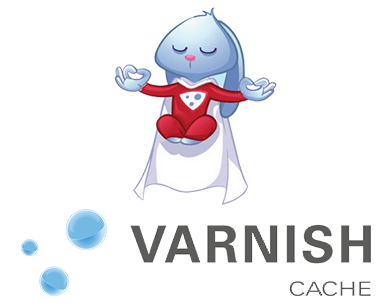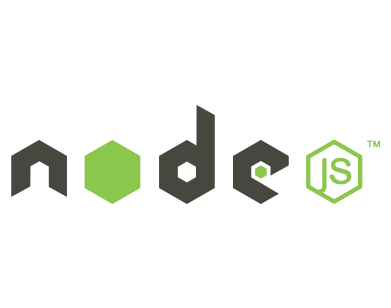We’ve added a pair of Website Accelerator Tools to your Web Site Control Panel that can help you incredibly easily increase the overall functionality of your sites. You won’t have to modify anything within the program code or come up with particular adjustments that demand technical know–how on your part. In the Web Site Control Panel, just opt for the tool you intend to utilize – Node.js, Memcached and Varnish and set up an instance for it. It’s all completed with a click. By accelerating your sites, you won’t only stop your site visitors from having to hold but will also help your website get better positions in search engine results.
You’ll find the Website Accelerator Tools in the Advanced Instruments area of your Web Site Control Panel.
Memcached
RAM–caching as an alternative for data–base calls
The Memcached tool is good for raising web site streaming rates by caching the database info that is asked for from your visitors. It is an amazing distributed memory caching system, which allows for data and objects to be stored within the RAM as an alternative to being requested whenever a customer visits a website.
This platform is ideal for your database–driven websites or applications in which your clients invest lots of time exploring and reading information. Memcached is located in the advanced instruments area of the Web Site Control Panel.
Varnish
RAM–memorizing instead of HTTP queries
You will find various techniques to to accelerate a website, but many of these need a designer to edit the back–end code. Fortunately, there are more convenient solutions for speeding up a site, much like the Varnish website accelerator tool included in the Web Site Control Panel.
Varnish represents a caching HTTP reverse proxy, which keeps HTTP queries within the RAM and sends them to the customer instead of expecting the web server to send them. Checks show that putting into action Varnish on a web site or an app commonly quickens website loading speeds with a factor of 300 – 1000x. Varnish may well also be tweaked how to deal with newly arriving queries – if they ought to be processed by Varnish, by the web server, and so forth.
Node.js
A good way to build flexible web apps
If you need to establish a web app, make sure you have all the instruments you need readily available at once, with no need to seek out, compile and have them installed. The Web Site Control Panel will save you both cash and time, by supplying you with the resources you will need right when you need it.
The Node.js tool allows developers, whether or not they’re pros or otherwise, to make adaptable network programs and web sites. It’s using the Google V8 JavaScript engine along with the libUV. Node.js employs an event–driven, non–blocking I/O model that makes it light–weight as well as effective, great for data–intensive real–time apps that run through distributed devices.