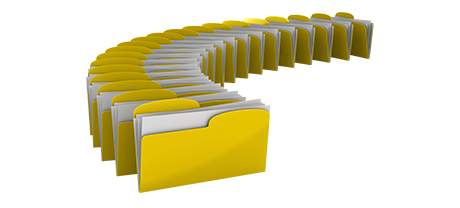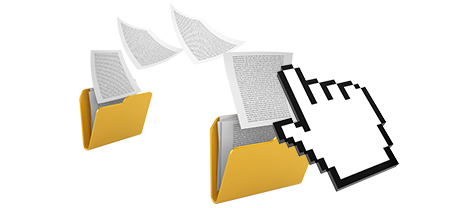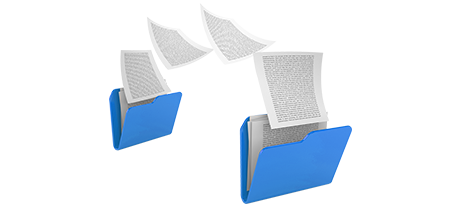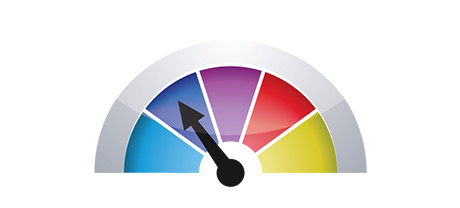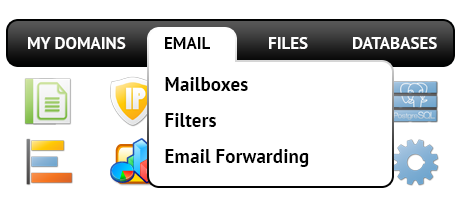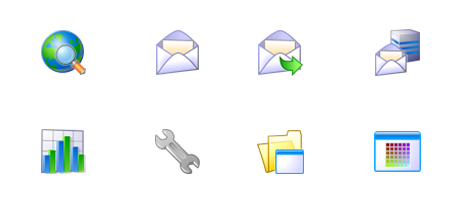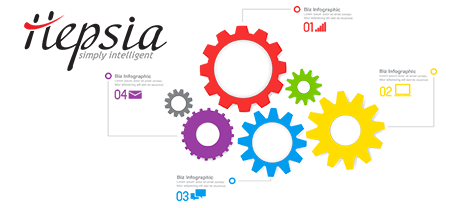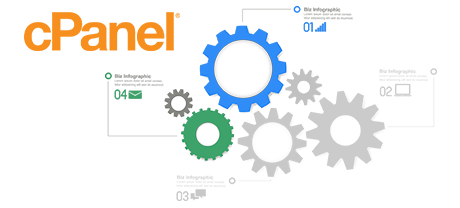The Domain400 Control Panel has been created to bring in enhancements to the popular web site managing user interface. The previous Control Panel pioneer – cPanel, was developed more than ten years ago and hasn’t ever gone through a significant enhancement since then. The Domain400 Control Panel is built on the ideas of the present, delivering simplicity of use and user friendliness to all web–site management operations you can imagine.
Go all the way down and review the 2 site management solutions, find out more on their benefits and drawbacks and see which can address your requirements best.
1. Domain name/invoicing/website controls
If you’d like to maintain your domains, web sites and billing from one login page and not have to visit any additional panels, the Domain400 Control Panel is for you.
The cPanel Control Panel does not provide simultaneous control over domain names and websites. You’ll get one invoicing panel for your domain names and invoices, and yet another Control Panel for your sites.
2. File Hierarchy
In the Domain400 Control Panel, all the web sites and subdomains will be independent from each other. Every single web site can have its own folder isolated from the rest in the /home/ folder of your web hosting account. You can quickly move from concentrating on one web site to managing another.
Within the cPanel Control Panel, you’ve one directory for your primary site and all of the the extra sites are found within this folder. This would make taking care of numerous sites from a single user interface really perplexing.
3. File Manager
Using the File Manager in the Domain400 Control Panel, you’ll get complete control of the contents of your sites. You will be able to speedily upload new files using drag–n–drop feature, effectively modify a few files simultaneously through the multi–selection option, unarchive archives in a click of the mouse, edit files with the built–in basic and WYSWYG managers and much more.
The File Manager of cPanel is slow and constrained in functions. Submitting various data files requires a considerable amount of time and doesn’t offer drag–n–drop support. The built–in zip/extract tool is unreliable and the file editing tools present solely general controls. There isn’t instant access to the included file managing actions.
4. Zero–cost Add–ons
With the Domain400 Control Panel, you you’ll find a wide range of totally free add–ons created by us. They are available completely free with each cloud hosting service, which utilizes Domain400’s Control Panel. With each package, your able to use tools like the Quick Web Site Installer, the Application Installer, the PHP Framework Installer, the Complimentary Web Site Creator, a range of Advanced Instruments, and much more.
The cPanel Control Panel is distributed through a commercial certificate and extra benefits are going to be incorporated for an added cost. Consequently, even if your provider offers freely available extras in the cPanel, their cost is going to be calculated into the cost of your website hosting offer. Furthermore, the quantity and type of free–of–cost bonuses will change from one web hosting provider to another.
5. Control Panel Tool Speed
The Domain400 Control Panel is created employing the most advanced Internet technologies. By doing this, it takes advantage of fully the potential of your browser and web connection to assist you to take care of your web sites really fast. In our evaluation tests, when performing similar jobs, our Control Panel reached three times better rates as opposed to competitive control panels.
cPanel is still functioning on a system from 2000’s and will certainly be slow sometimes. The cPanel team has made an important step with the launch of cPanel accelerated. Even so, in evaluation experiments, prevalent website managing procedures often present far better outcomes with less popular Control Panels.
6. Multi–domain name Controls
With the Domain400 Control Panel, you are able to manage numerous domain names and sites from a single location. Transitioning between domain management and web site administration is completed by only going to a new section of the Control Panel. You don’t have to log into a standalone web address to control your websites.
If you attempt to host several domains in a cPanel account, you’ll end up facing a very perplexing folder hierarchy. In general, cPanel web hosting accounts are created to deal with a single domain. This way, in order to deal with 10 domains at the same time, for instance, you’ll have to set up 10 unique accounts. Or else, all of the extra domains’ files will be based in the directory of the main domain name.
7. Control Panel Navigation
With the Domain400 Control Panel, you will be presented with the latest reports for your web sites and with handy shortcut icons to the most important sections. And also, you are able to move around the Control Panel, due to the top menu bar, which contains instant access to all presented sections.
In the cPanel Control Panel, the homepage is the sole location that has links to the numerous sections. If you go into a menu and want to easily change to a different one, you’ll need to return to the home page and go further from that point. This sort of navigation can easily slow down your projects when you need to easily execute several operations at the same time.
8. Demo Control Panel Accounts
The Domain400 Control Panel has a fully featured demo website hosting account. All sections are active for you and you can actually use them to generate new mailboxes and data–bases, maintain your files, etcetera. If you like exactly how things look, iyou’re able to register directly from the demo interface.
The cPanel Control Panel demo version is in fact a screen–shot of what’s inside the primary menu. Virtually every capability that is featured there is inaccessible. This way, when you sign up, you will have no idea how the specified instruments and features of the Control Panel actually work.
We could list each capability of our Web Site Control Panel here and evaluate it against the cPanel Control Panel. However, it’s going to be a lot quicker if you simply take a glance at our live demo version to see the main difference by yourself.
Hepsia
- Live Demo
Service guarantees
- All of our plans come with absolutely no installation rates as well as a 30 day money–back guarantee. Our average reply time frame is twenty mins.
Compare our prices
- Have a look at our prices and decide on the perfect web hosting service for your personal or company websites. You can easily move up to a more advanced package with only a click.
- Compare our hosting plans
Contact Us
- We’re available for you in business hours to reply to any kind of requests concerning our cloud website hosting service.